The Icelandic keyboard
|
 |
| málfræðihefti | | Tungumálaskólinn
skoli.eu |
Íslenska lyklaborðið
The Icelandic Keyboard |
You don´t have to have the Icelandic keyboard -
just the settings to be able to write æ, ö, þ, ð and commas.
Then the keybord will be as shown below. Svona er íslenska lyklaborðið. |
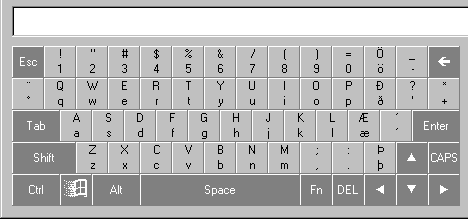
Settings for having Icelandic.
Go to - Control Panel
Select - Regional and Language / Date, Time, Language
Select - Advanced
Select - Icelandic
Then - Apply and Ok
Most often you have to restart the computer after this.
Then you have at the bottom
a button with Icelandic and your other language :)
When you study - just select Icelandic
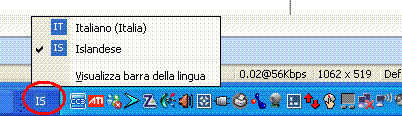 |
|